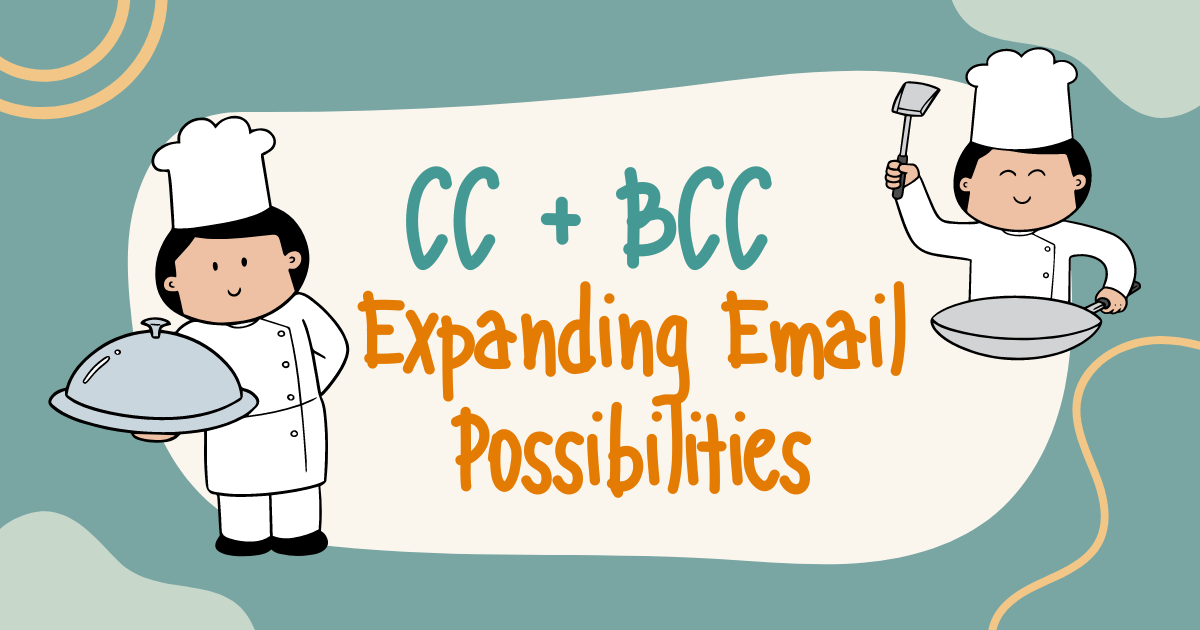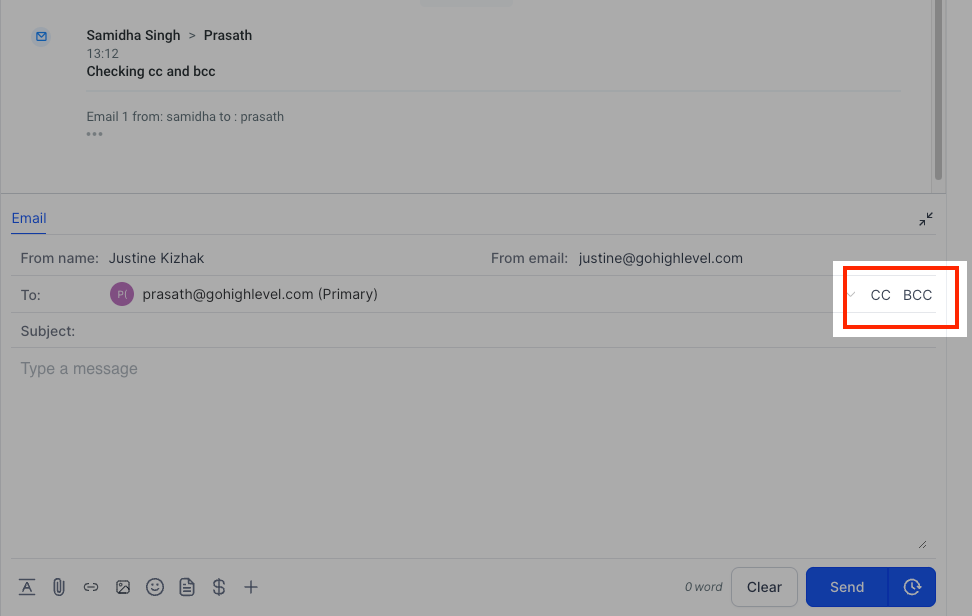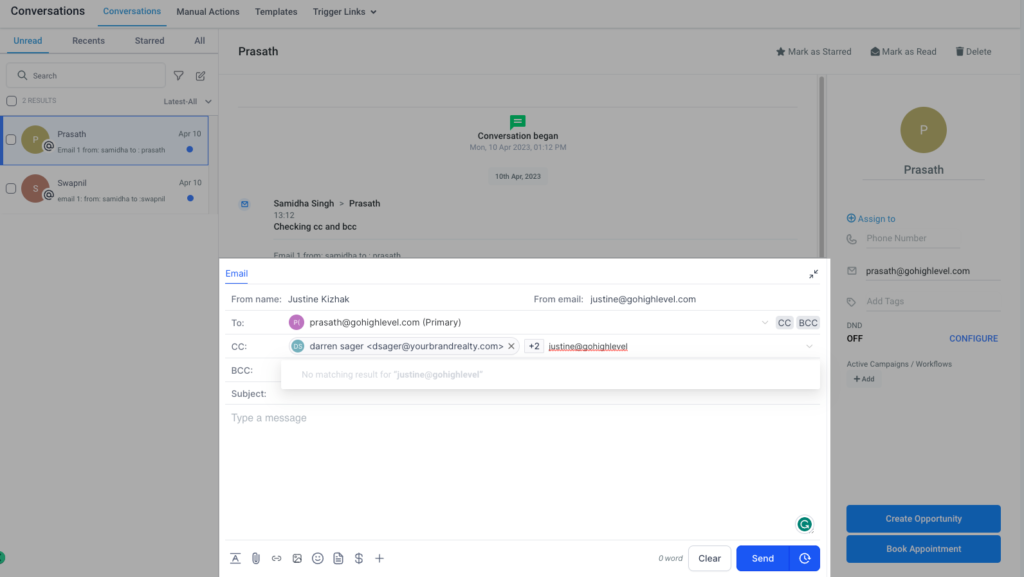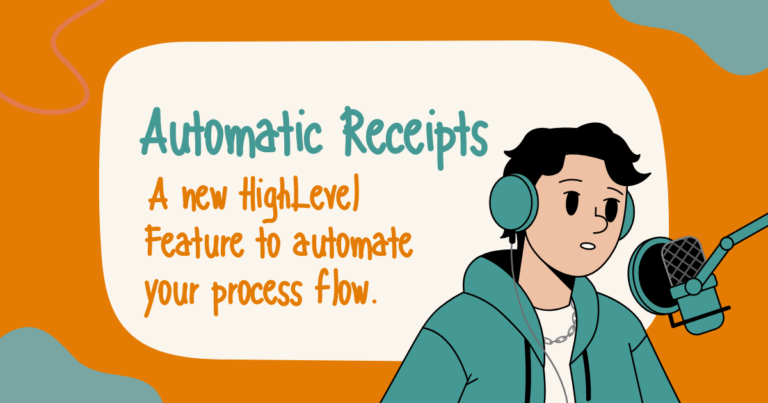CC And BCC Features – Expanding Email Capabilitites of HighLevel
HighLevel continues to innovate and improve its platform to provide the best possible experience for its users and introduced the new CC and BCC features.
The latest addition to their suite of features is the introduction of CC (Carbon Copy) and BCC (Blind Carbon Copy) fields in the email composer.
This enhancement not only provides more flexibility and control over email communications but also expands the possibilities for user interactions.
Improved Communication Options
The email composer now includes CC and BCC fields, making it easier for users to involve multiple stakeholders in a single email thread.
Users can easily locate these fields alongside the ‘To’ field when composing an email.
They can select an email ID from a dropdown list of all contact emails or type a new one.
All relevant details can be viewed in the message details.
CC (Carbon Copy) Feature
The CC feature allows users to send a copy of the email to additional recipients, keeping them informed about the conversation.
Users simply need to enter the desired CC recipients’ email addresses in the designated field.
BCC (Blind Carbon Copy) Feature
The BCC feature provides an extra layer of privacy.
Users can include recipients without revealing their identities to other participants.
BCC recipients receive a copy of the email, ensuring their anonymity in the conversation.
Enhanced Synchronization
This update is fully compatible with 2-way sync. Any email recipients added or removed from the HighLevel platform will reflect in Gmail/Outlook and vice versa.
Limitations of the CC and BCC Features
While this feature brings a lot of benefits, there are a few limitations to note.
A contact isn’t created if an external email is added into CC/BCC.
If an existing contact’s email address is added in CC/BCC, it will appear only under the primary contact’s conversation.
Removing CC/BCC recipients mid-thread isn’t possible at this stage.
For emails with CC/BCC recipients, the only response option available is ‘Reply All’.
Availability of the CC and BCC Features
This feature is now accessible as “CC BCC v2” under the Labs section in Sub-Account Settings.
It is available for all email channels, including Mailgun, Leadconnector(2 Way Sync) – Gmail and Outlook, SMTP email, Custom Providers, and Custom Conversations Providers.
HighLevel’s commitment to enhancing its platform is evident in this latest update.
The addition of CC and BCC fields in the email composer is a significant step towards improving communication options for users.
How-to Guide for the new CC and BCC Features:
- Access the feature: Navigate to the Labs section in your Sub-Account Settings. Look for the “CC BCC v2” feature.
- Compose an email: When you compose an email, you will now see the CC and BCC fields alongside the ‘To’ field. Click on the CC/BCC field to expand it.
- Add recipients: You can select an email ID from the dropdown list of all contact emails or type a new one in the CC and BCC fields.
- Send the email: Once you have composed your email and added all the necessary recipients in the ‘To’, ‘CC’, and ‘BCC’ fields, you can send the email as usual.
Remember, the CC recipients will bevisible to all the recipients of the email, while the BCC recipients will remain hidden. This feature is a great way to keep multiple parties informed without cluttering their inbox with reply-all responses.
- View message details: After sending the email, you can view all the relevant details, including the CC and BCC recipients, in the message details.
- Reply to emails: For emails with CC/BCC recipients, the only response option available is ‘Reply All’. This ensures that all parties remain in the loop for the entire conversation.
- Synchronization: Any changes you make to the email recipients on the HighLevel platform will be reflected in your connected Gmail/Outlook accounts and vice versa, thanks to the 2-way sync feature.
Remember, while this feature provides a lot of flexibility and control over your email communications, there are a few limitations.
You cannot remove CC/BCC recipients mid-thread, and a contact isn’t created if an external email is added into CC/BCC.
By following these steps, you can make the most of the new CC and BCC features in HighLevel’s email composer.
Happy emailing!