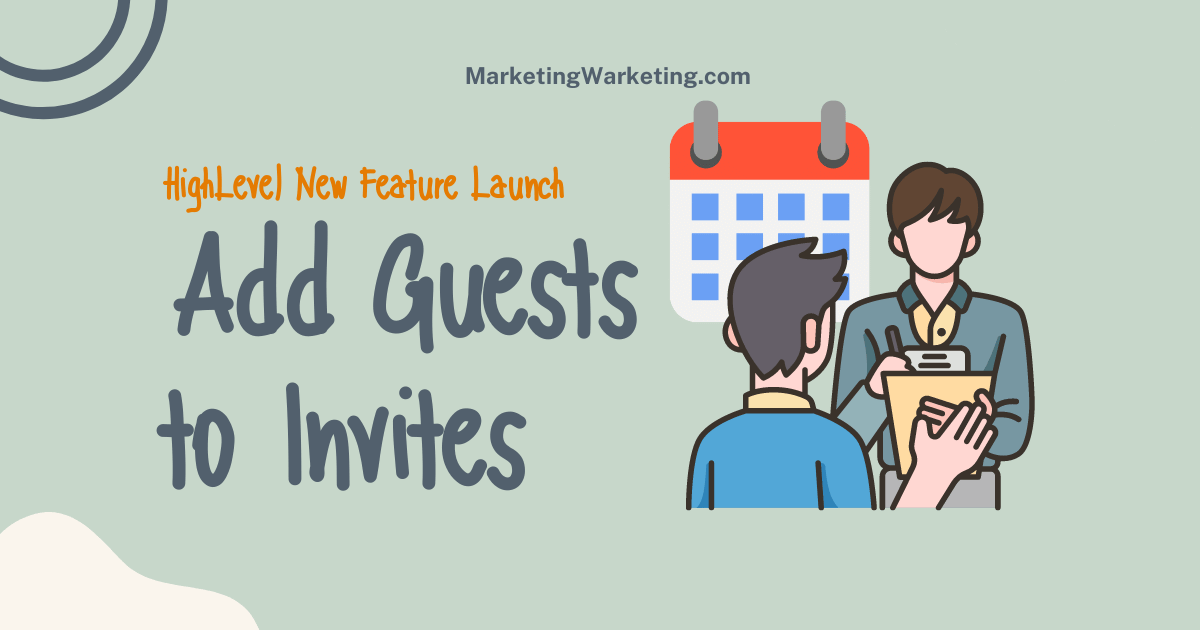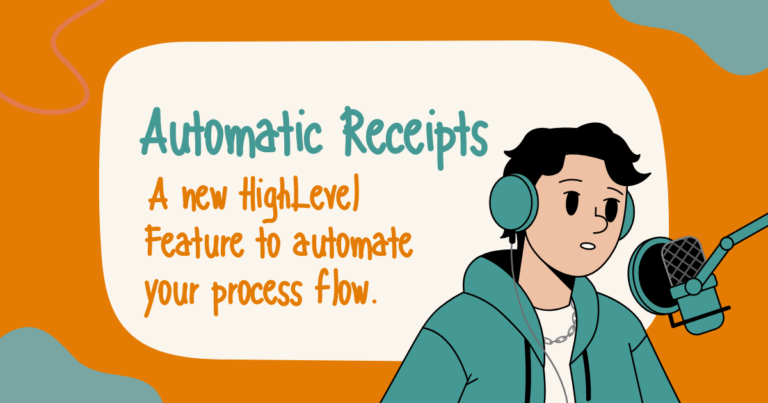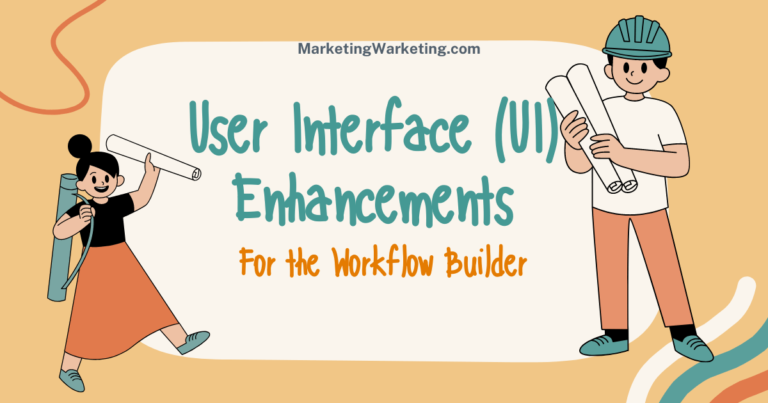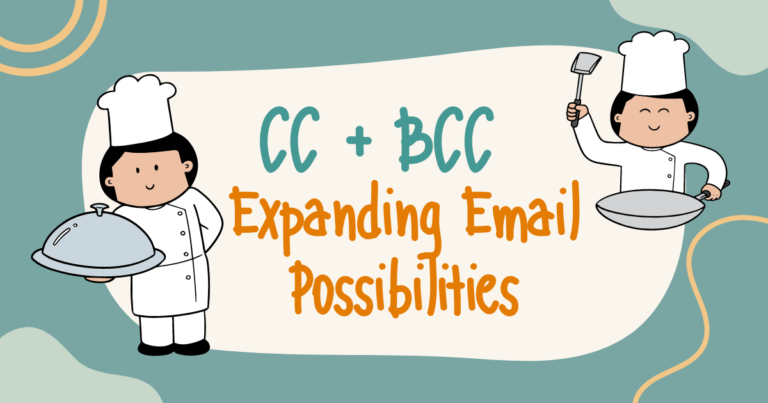Add Guests to Calendar Invites in HighLevel: Scheduling Win!
Highlevel just announced a brand-new feature in HighLevel’s calendar function: the ability to add guests to appointments.
This feature is designed to simplify the process of scheduling meetings with all necessary participants.
Now, attendees can easily add multiple guests to their appointments directly within the calendar booking widget.
How Does It Work?
To access this feature, navigate to the calendar settings and select ‘Forms and Payment’.
Here, you’ll find an ‘Add Guest’ slider box.
Once enabled, the booking widget or form will display an option to add guests.
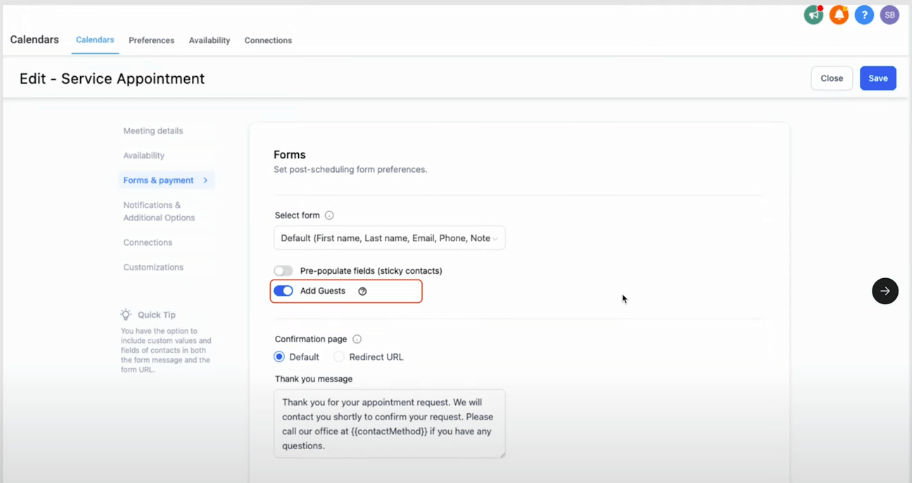
Users can add as many guests as they want. The appointment details within the system will then display the guests, making it easier to keep track of all participants.
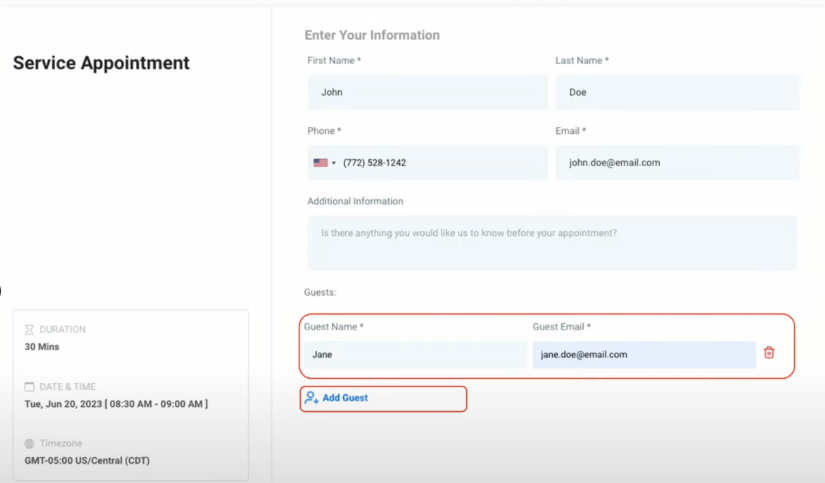
Email Notifications and Payments
Email notifications will be sent to all participants, including the primary entity and their guests.
As for payments, they are collected only from the primary attendee.
Guests are not required to make payments during the booking flow.
Booking and Editing Appointments
In-app users can book appointments for multiple attendees, including guests.
Guests can be added by searching the existing contacts or providing information.
Appointments can also be edited to add or remove guests.
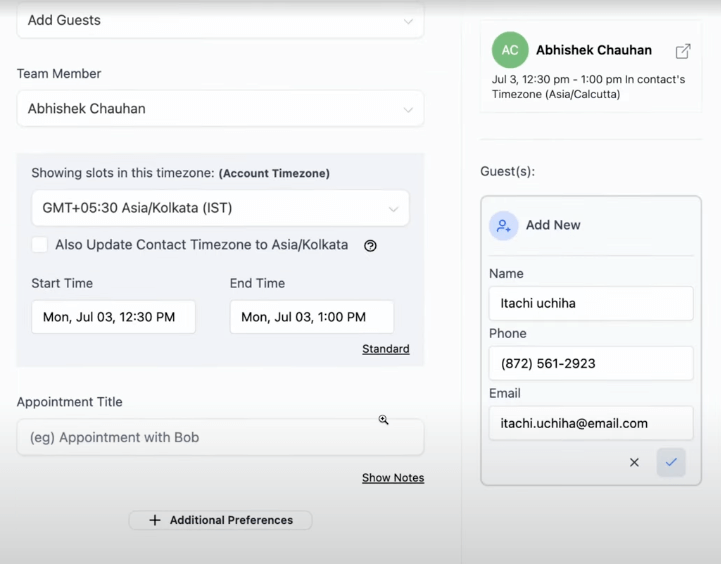
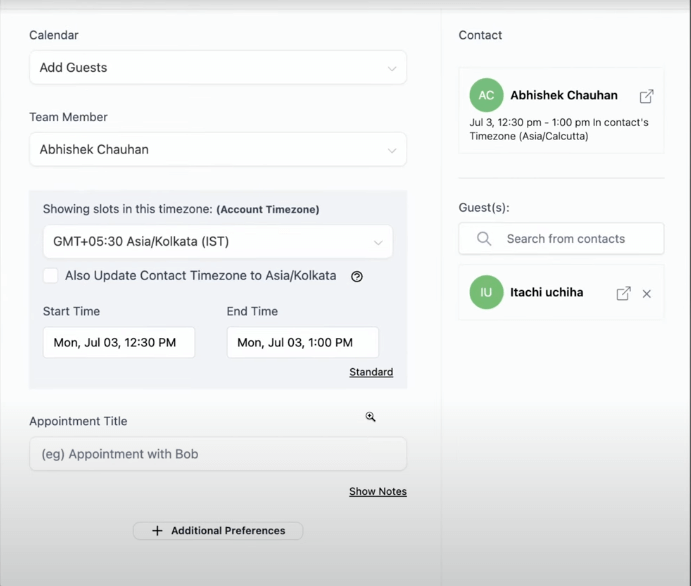
Cancellation and Rescheduling
Cancellation and rescheduling options are available.
Primary attendees receive the reschedule and cancellation links for managing the appointments, while guests do not have these privileges.
Future Enhancements
The HighLevel team is continuously working on improving this feature.
In the upcoming weeks, they will be adding further enhancements that will allow attendees to simply enter the guest count.
They also plan to introduce the ability to send out custom forms to the attended guests.
This feature has been a long-awaited addition to HighLevel, and we are excited that it is finally available to the users.
This will significantly improve the scheduling process and provide a more streamlined experience for all participants including the Guests!